Integrating NeoLoad and Dynatrace
NeoLoad and Dynatrace can work together to provide a shared view of the impact a load test has on the systems under test.
The NeoLoad module for Dynatrace makes it possible to:
- send data to correlate the NeoLoad requests with the code analysis in Dynatrace
- get metrics from Dynatrace to correlate the monitoring data and graph infrastructure performance directly into Neoload and Neoload Web
What you get from integrating NeoLoad with Dynatrace
In plain speak, you get better context in both tools…NeoLoad data and events in Dynatrace and Dynatrace resource monitoring data in NeoLoad, both timeseries correlated. This dramatically simplifies the process of identifying causes and patterns from either/both platform because they are using the same sources of truth.
Service and host metrics in NeoLoad:

NeoLoad Test start and end Events in services and hosts

How to set it up
Configuration Q&A
Q: Why don’t I see anything show up from Dynatrace in NeoLoad Runtime Graphs Monitors?
- A: You need to add a manual tag to at least one service in Dynatrace that is affected by the load test. These tags are also case-sensitive.
Q: Why do I see way more services and hosts than I’ve tagged under NeoLoad Runtime Graphs?
- A: The NeoLoad Dynatrace integration uses the tags you’ve manually added to services as an entry point of sorts. From that, it uses the Smartscape Topology in Dynatrace to include all other affected services and hosts (auto-discovery).
Q: If I have no access to Dynatrace, can I still configure NeoLoad?
- Kind of, yes, but you need a Dynatrace admin to get you:
- A proper API access token
- Set up request attributes rules
- Add appropriate tags to services you plan to test
In most cases, it makes sense for you (performance person) to have at least read-only access to Dynatrace, and then work with your Admin to set up the rest. You can also schedule time with your Neotys account rep or Customer Success team to help configure it.
Additional Info and Documentation
Please see the links on the side of this article for more information.
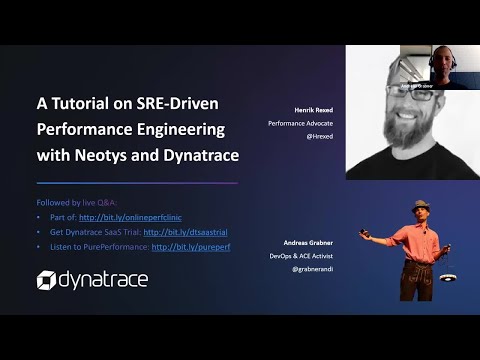
Comments
Count